Lesson 6: Using AI for Your Content Creation
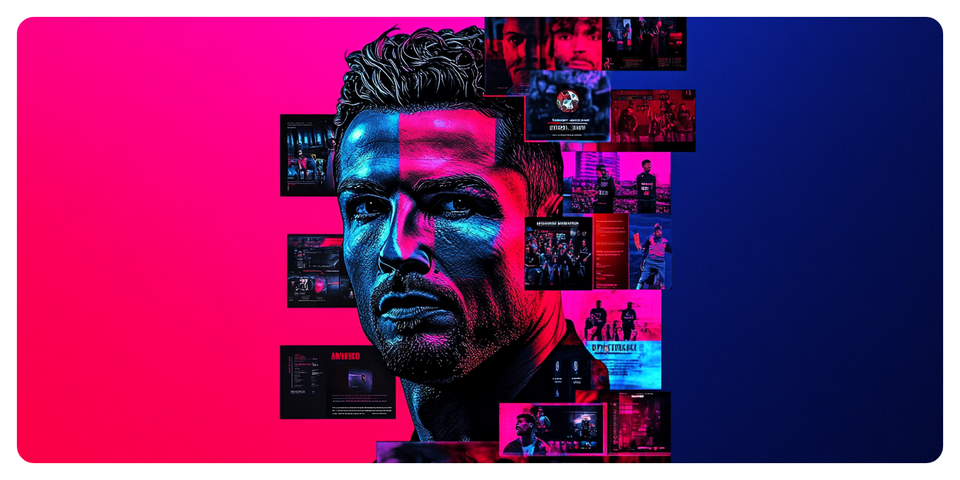
At a Glance
- AI is Everywhere
- AI across Different Modalities
- Where We Have Used AI in Projects
- What's Next?
AI is Everywhere
Everywhere you look these days, you see AI; however, not all AI is useful for content creation and frankly positive for human consumption. That said, if you're a small shop like us, and you want to streamline the way in which you create and manage your content, then AI can absolutely save you time and effort.
AI doesn’t (and shouldn't) replace human storytelling—instead, it accelerates, optimizes, and enhances content creation. The key is blending AI automation with creative insight to deliver more engaging, insightful, and scalable sports data stories.
In this week's lesson, we'll continue to build towards content creation and this week discuss how AI can help you and more specifically where we're finding benefit from it (i.e., productivity and time).
Feeling lazy? Don't want to read? Check out our video accompaniment to this newsletter below.
AI across Different Modalities
AI helps with content creation by automating workflows, enhancing creativity, and optimizing output for different platforms. For sports data storytelling, we often work with social media posts (or socials), infographics, long-form articles, and videos—and AI can significantly improve how we work with each modality.
To follow are several ways in which you can incorporate AI into your content-creation process.
Develop Ideas and Outlines Using ChatGPT
AI can play a central role in the brainstorming phase of content creation. For example, ChatGPT is useful for creating outlines, ideas, and refining story angles. We generally use it when generating ideas and helping us with research ideas.
The power of ChatGPT lies in your ability to create a well-structured and meaningful prompt. For example, here's a prompt that results in an outline for a sports analytics e-book.
You are an expert in data analysis and tennis. You want to create an e-book for data analysts who want to break into tennis, but are new to tennis. Assume the readers of the e-book are well versed in the foundation of data analysis, so the focus of the e-book as applying that knowledge to tennis. So, create an outline for an e-book entitled "Sports Analytics for Tennis" that includes six chapters. The chapters should naturally progress from one to the next, and the end result is the reader is prepared to take on a small tennis analytics project after reading it.
In ChatGPT, the prompt would be typed into the main prompt field, similar to below.
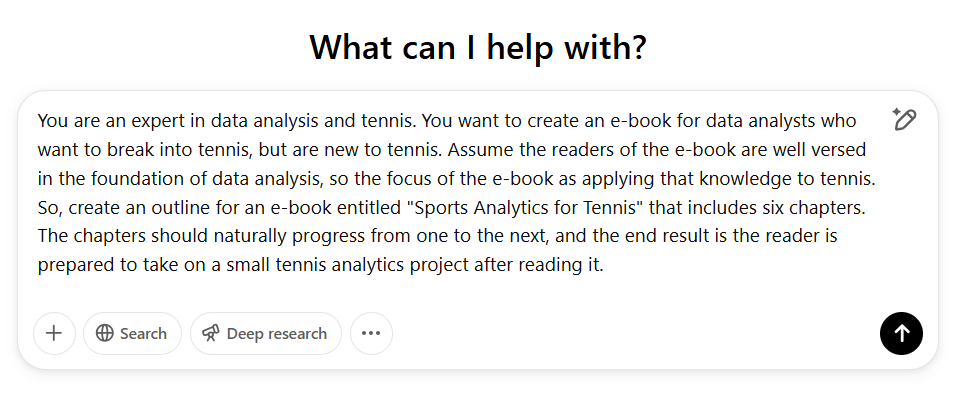
The prompt returns an initial outline, which you can copy and paste offline and begin to edit. Below are the first couple of chapters that are returned by the above prompt.
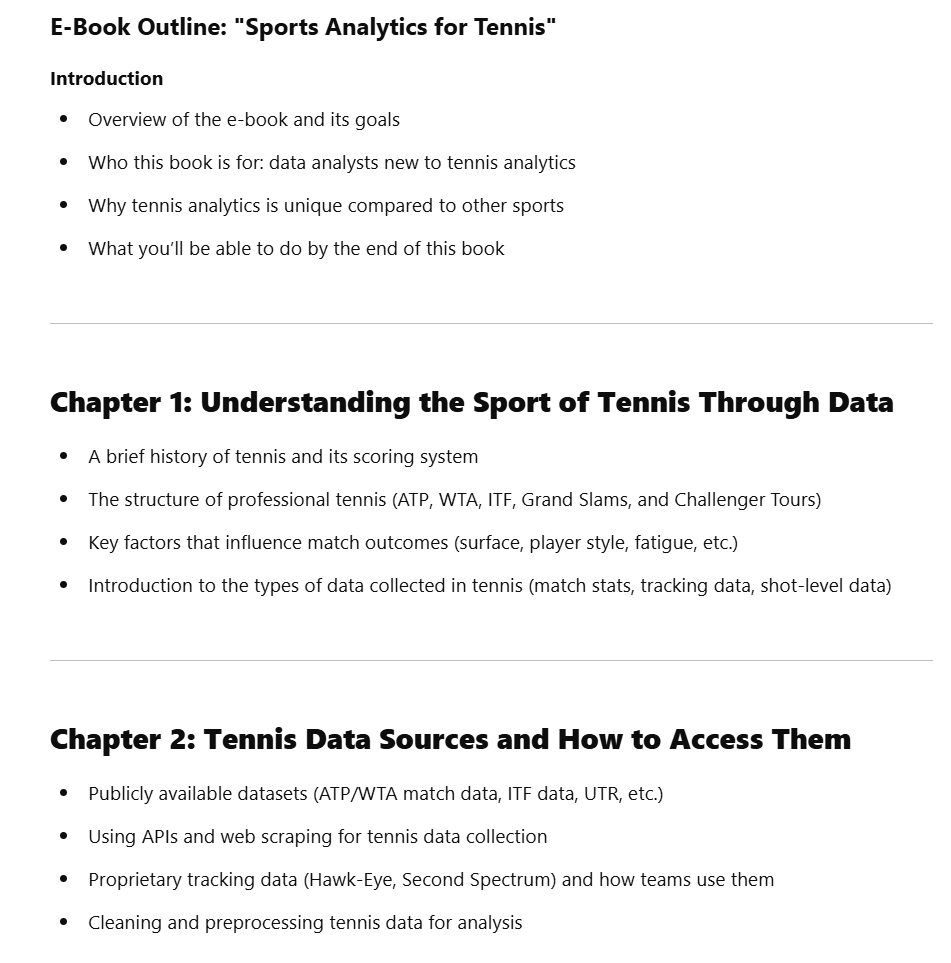
Conduct High-Level Analyses Using ChatGPT
While ChatGPT isn’t a full-fledged data science tool, it is useful for statistical summaries, trend explanations, and interpreting datasets. (We generally start our analyses by using AI (e.g., research, high-level analysis, etc.), but we eventually run our own analyses in R, Python, Excel, or Power BI.) Using AI in this manner, you can:
- Quickly find patterns in data on which you can then run deeper analyses.
- Summarize key findings from large datasets without needing extensive manual review.
- Explain statistical models to help non-technical creators make sense of advanced analytics.
- Generate simple code snippets for data visualization in Python or R.
For example, if we take the following prompt and provide ChatGPT with some salary cap data, it will create a report for us.
You are the General Manager of the Buffalo Sabres. You want to compare your salary cap compared to other teams in the NHL. Use the following data to create a report that summarizes the Sabres compared to other teams in the league. Specifically, you want to know where you rank and how much space you have when compared to the teams that are closest to you in terms of overall league ranking. Create two charts. One is a comparative bar chart for all teams, and another is a comparative bar chart for the closest teams.
The results include a table with some commentary, but also include a couple of auto-generated charts. The first one is a comparative view of all teams.
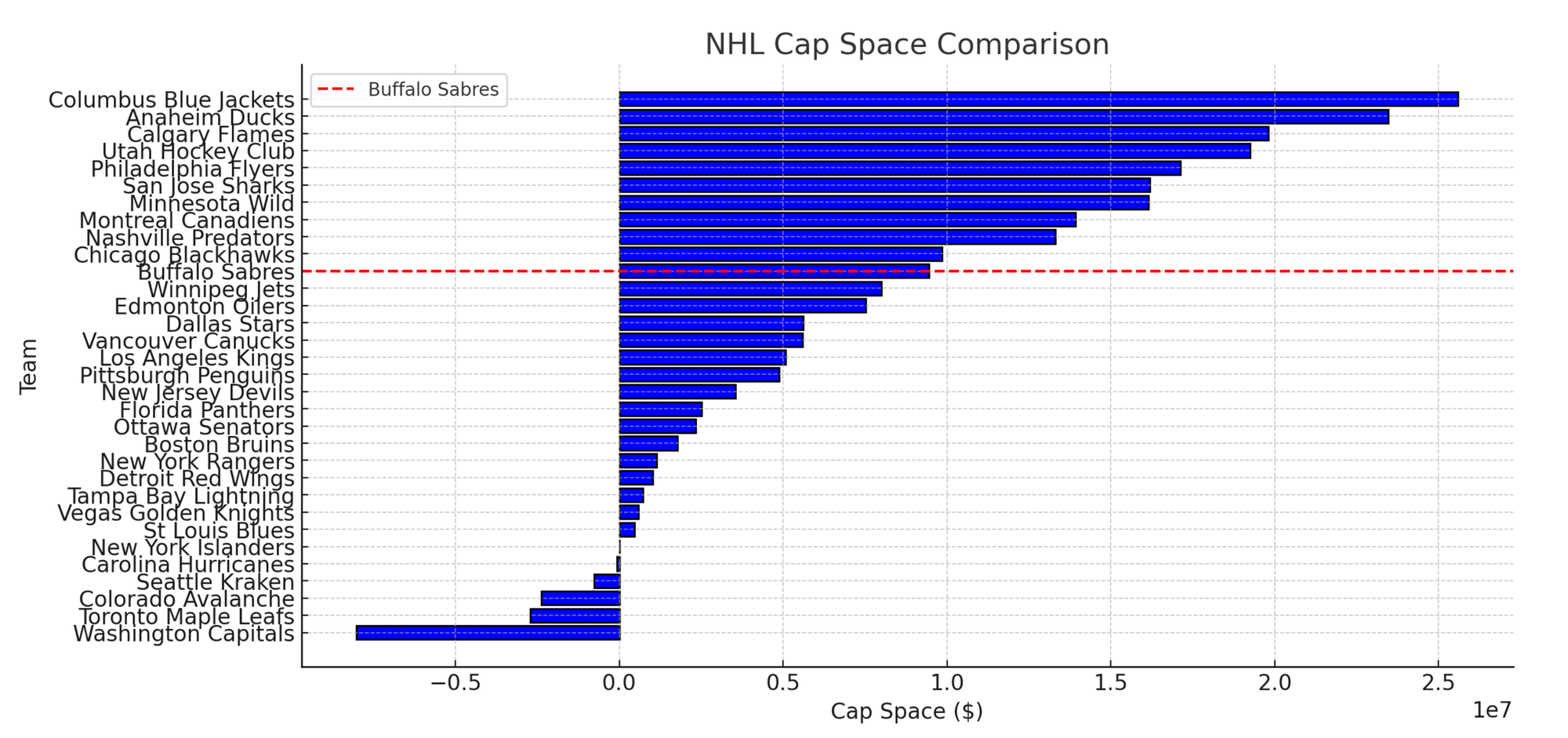
The second one is a comparative view of the closest team either side of Buffalo. Note that we left it up to ChatGPT to determine what "closest" meant, but you can specify this if you want.
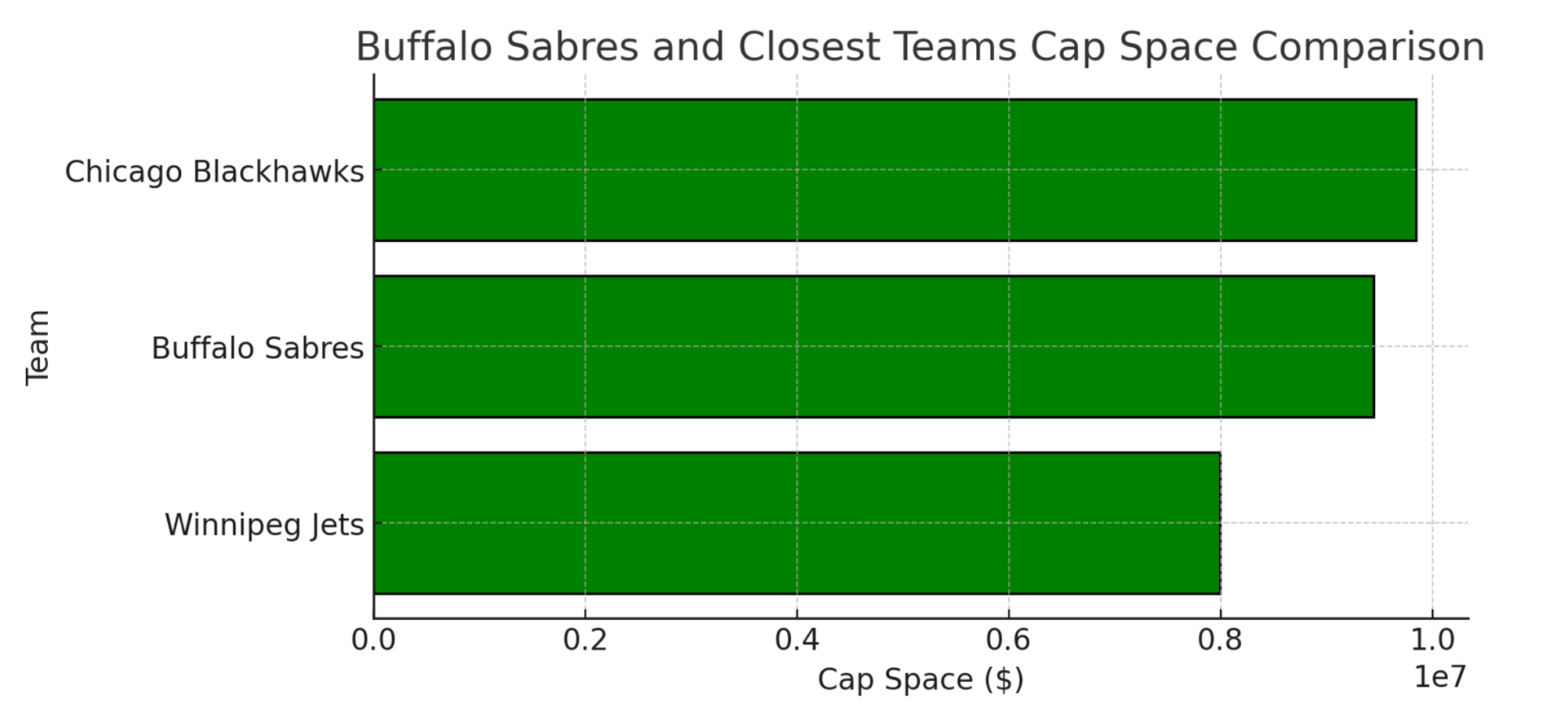
From our standards, the above charts are functional, but they don't necessarily follow visualization best practices. As a follow-on activity, you could also prompt ChatGPT to write some R or JavaScript code for you to recreate the above charts to be more aesthetic.
Create Images Using Midjourney
Midjourney is an AI-powered tool that generates high-quality, artistic images from text prompts. We work with an amazing designer, but she's super busy so Midjourney is great way for us to scale in lower-value design areas.
Midjourney is particularly useful for:
- Creating stylized sports visuals for social media posts and infographics.
- Generating unique, AI-enhanced backgrounds for explainer videos.
- Customizing player portraits when editorial photos aren’t available.
- Creating avatars that can be used as talking heads.
Similar to ChatGPT, you submit a prompt to Midjourney; however, it has some specific parameters that you can add to the prompt that will change the result. Here are a couple of examples to illustrate the differences.
Example 1: Beautiful Brown-Haired Girl
a beautiful brown-haired girl eating an ice cream in a magical garden --s 1000

And on the other end of the spectrum, here's a second example.
Example 2: Aging Professional Hockey Superstar
Aging professional hockey superstar with strong face, gray hair and scars on his face. Shot on Hasselblad h6d-400c, zeiss prime lens, bokeh like f/0.8, tilt-shift lens, beautifully color coded, intricate composition, digitally enhanced

With just these two examples, you can see that you get quite different results – and you'll learn that the parameters for your prompt are super important. However, after you get more adept at the Midjourney prompt engineering and parameters, you'll soon find yourself creating some cool digital images, such as the below.

Animate Images into Short Videos Using Runway
AI-powered animation tools like Runway ML allow us to turn static images into engaging short videos. This can be useful if you want non-standard B-roll.
This is how we typically use Runway:
- Animating data visualizations.
- Creating motion effects on sports images.
- Generating fast, lightweight animations for social content.
Here's an image we created in Midjourney and then ran through Runway. The resulting video was dynamic, colorful and fun – and we use it in our sports analytics training videos.

Use D-ID for Talking Heads in Explainer Videos
D-ID is an AI tool that generates talking head animations from still images. We use it when we want to create a learning avatar for faceless explainer videos. You can use D-ID for:
- Creating AI-driven hosts for explainer videos without needing on-camera talent.
- Generating historical player commentary in a documentary-style format.
- Enhancing sports trivia and educational videos with realistic AI narrators.
For example, here's an image of an avatar we created with Midjourney. We then wrote a voice-over script and loaded that into D-ID along with the image of the woman. D-ID then created a talking head video.

Avatars are okay, but we'd recommend not over-using them. We kind of went to Crazytown at first, but then we found people don't really like them if you use them too much.
Use Eleven Labs for Creating Voice-Overs
Eleven Labs specializes in high-quality, natural AI-generated voice-overs, helping us create voice-overs for our videos. You'll need to try out the voices because some sound robotic; however, there are a few that are getting really good.
Here are a few ways to leverage Eleven Labs:
- Create engaging narration for YouTube, TikTok, and Reels.
- Dub content in multiple languages to reach a global audience.
- Generate custom voice tones that match different storytelling styles (e.g., hyped-up commentary vs. serious deep analysis).
Use Artlist and Adobe Stock for Sourcing Footage, Music, and Sounds
AI-enhanced stock platforms like Artlist and Adobe Stock streamline finding high-quality visuals, music, and sound effects for video production. We use them to:
- Find royalty-free sports footage to complement AI-generated visuals.
- Source cinematic background music to enhance storytelling impact.
- Use sound design elements (crowd cheers, goal horns, etc.) to bring AI-powered content to life.
For example, we have background music to our videos, which we source using Artlist or other open-source, licensed sources. In a recent example, we needed some B-roll footage of the Toronto skyline, and Artlist had great options.
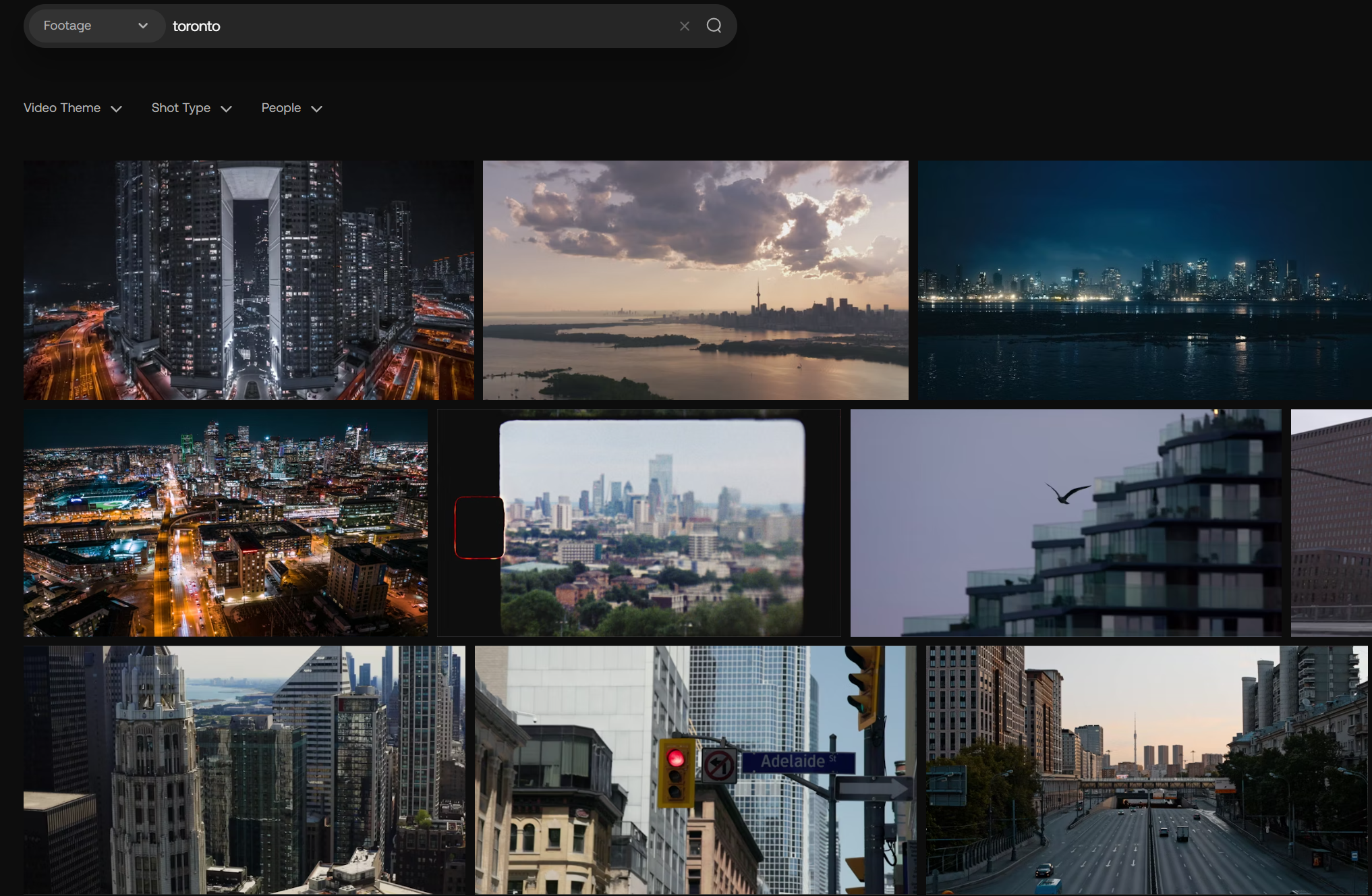
Where We Have Used AI in Projects
In the beginning, we overdid it on AI. We used it everywhere, and frankly grew to not like the results. But like anything, you learn where and how to effectively use something and you naturally build it into your process. The key is to make sure you don't sacrifice the quality of your work. And this is challenging. We're still learning, but here are four projects (one per modality) and where we've leveraged AI in each of those projects.
Socials: "What if Mario Hadn't Missed Any Games?"
Socials require quick, engaging, and visually compelling content. AI can automate copywriting, hashtag generation, audience targeting, and even visuals to make posts more effective. You can also use AI in the sourcing and generation of images (as we've discussed above), which are a central part of the design of socials.
In this email course, one of the sample data stories we built (in Lesson Five) was called "What if Mario Hadn't Missed Any Games?" Interestingly, we had started the data story narrative with the question with "When do NHL Superstars Peak?" but landed here in the last lesson for the sample social.
In this social, we used AI in the following ways:
- Conducted research on Gretzky and Lemieux using ChatGPT.
- Performed a high-level data analysis using ChatGPT.
- Sourced images from Icon Sportswire.
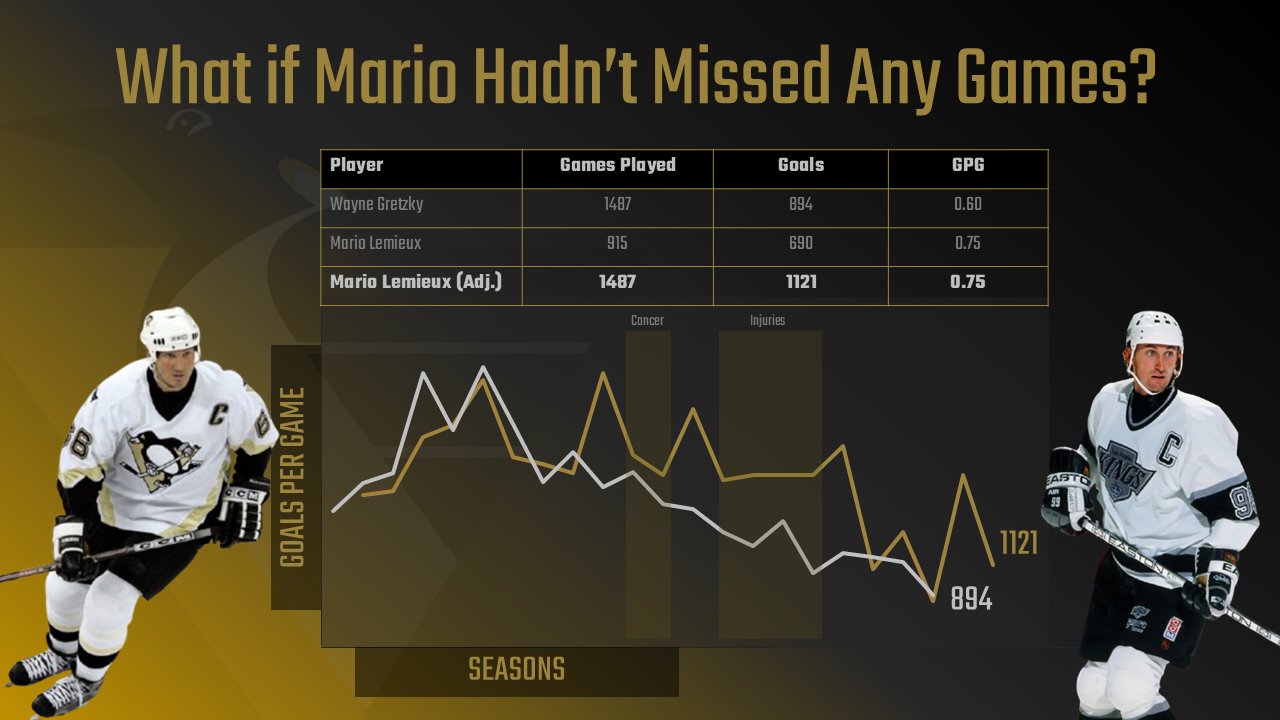
Beyond AI, we used Excel to conduct the analyses and create the line charts, and then used Figma and PowerPoint as tools to create the actual social. A rough productivity and time savings from using AI for this project was 25%.
Infographics: "Road to the MLS Cup"
Infographics simplify complex data into digestible visual content. AI can help automate design, optimize data representation, and personalize visuals based on audience preferences. They are, however, by their nature design-intensive, thus can take a lot of time to get right.
The "Road to the MLS Cup" was another demo data story we created. The team worked on it for a couple of months, and there was significant effort put into the overall project. One aspect of the project was an infographic that detailed events and occurrences leading up to LA Galaxy winning the MLS Cup.
If we just focus on the infographic portion of the project, we used AI in different ways, such as:
- High-level analysis on data using ChatGPT.
- Suggestions for marketing text using ChatGPT.
- Research on events and sequence of events using ChatGPT.
- Leveraging built-in AI features in Figma.

There was a ton of additional brainstorming, analysis and design work that went into the above, but using AI offset some of the time – so we could spend more time on high-value items. A rough productivity and time savings from using AI for this project was 20%.
Long-Form Articles: "Translating Data Story Outline to Content"
AI can accelerate writing, enhance research, and improve readability, making long-form storytelling faster and more data-driven. However, don't just prompt engineer your way to stories. We regularly use it to jump start topics and brainstorm – basically as our AI digital assistant. We never think of it as the final stage in the creative process.
You can check out any of our newsletters and likely see where we use AI, but let's walk through it anyway. For example, in our last lesson, we used AI in the following ways:
- Created the hero image at the top of the article using Midjourney.
- Suggestions for outline and topics to cover using ChatGPT.
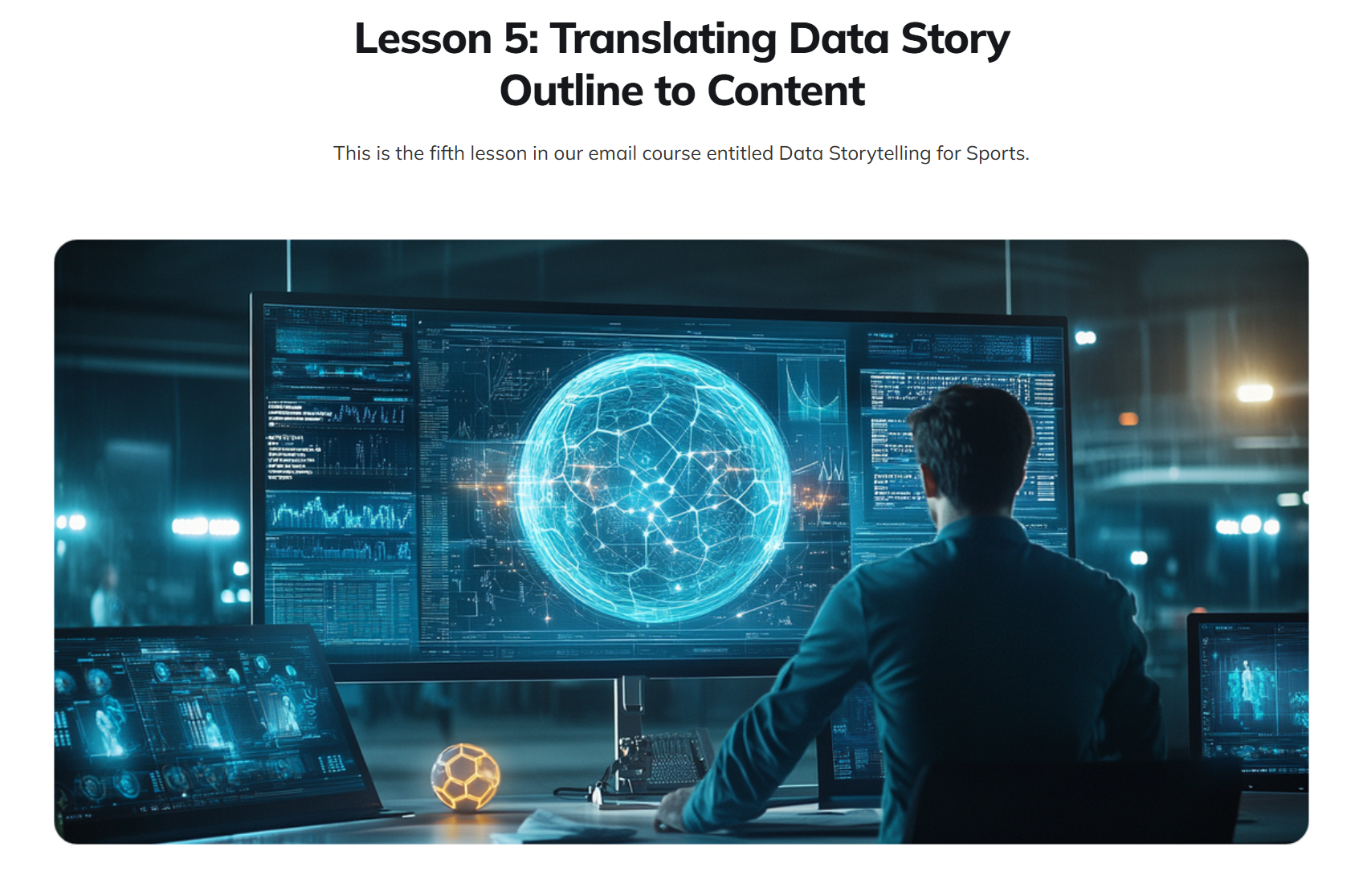
Most of the work reflected in the article is leveraging AI in some way, but still had significant manual, design or analytical work attached to it. A rough productivity and time savings from using AI for this project was 25%.
Videos: "Translating Data Story Outline to Content"
AI makes video production more accessible and scalable, enabling creators to generate scripts, edit footage, and even automate highlight reels. We find video to be one of the areas where we get the biggest bang for our buck when it comes to AI.
For example, each week we produce a video tutorial that accompanies our newsletter. In the tutorial from our last lesson, we leveraged AI as follows:
- Transcribed voice-overs for a clean, consistent narration using Eleven Labs.
- Created sports images using Midjourney.
- Animated sports images into short videos using Runway.
- Sourced B-roll footage and music from Artlist.
Remember that getting all of your source files is one thing, but compiling them into a short video that people will want to watch is yet another. The production is time-consuming, but can be a lot of fun. That said, we're still discovering what resonates with our audience and what topics are interesting.
A rough productivity and time savings from using AI for this project was 35%.
What's Next?
At this point, you should be familiar with a few different ways to incorporate AI into your content creation process. We've only skimmed the surface, so hopefully this gave you some ideas for your own projects.
On next steps, we'd recommend doing more research around free tools that you can use. And be sure to try before you buy!
Here are links to some of the tools we mentioned in this article:
Summary
By integrating AI into different stages of content creation, from idea generation to video production, we can scale, optimize, and enhance our storytelling process. AI doesn’t replace human creativity, but it accelerates workflows, allowing us to create higher-quality, data-driven content faster.
As you've seen, though, you get different returns depending on where and how you use AI. We are increasingly building it into our content creation; however, we are working hard to maintain a quality standard that reflects our skills and experience, not just that of an LLM.
In our next lesson, we'll focus on producing and releasing socials. This will kick off our deep dives into each of the modalities (socials, infographics, articles and videos).
Subscribe to our newsletter to get the latest and greatest content on all things Data, Hockey and AI!

Member discussion